Don't Copy From This Blog...
EoRezo is a small desktop weather program. The company behind EoRezo product line says this program provides 6-day forecast for over 20K cities worldwide. At the time I ran this program it failed to show New York weather forecast for the next 6 days. Maybe the service was down or something. It seems to be relatively legitimate software, although it displays targeted advertising on your computer while browsing the Internet.
It is considered adware since it is ad-supported and detected as potentially unwanted program by Microsoft, Sophos, ESET and some other anti-virus companies. It's not classified as spyware because the advertising is based on downloaded pre-configured information. EoRezo sends http requests to ads.eorezo.com and then displays a pop-up window with ads. Usually, it advertises dating websites, video/audio pleayers, online shops and games. EoRezo adware may come bundled with other applications, usually freeware and shareware. However, it's very unlikely that it got installed into your computer without your knowledge. You should be able to uninstall Eorezo using Add/Remove in Control Panel. If the ads keep popping up on your computer even though you uninstalled EoRezo, please scan your computer with anti-malware software or delete associated files manually. Follow the removal guide below.
EoRezo removal instructions:
1. First of all, download recommended anti-malware software and run a full system scan. It will detect and remove this infection from your computer. You may then follow the manual removal instructions below to remove the leftover traces of this browser hijacker. Hopefully you won't have to do that.
2. Go to the Start Menu. Select Control Panel → Add/Remove Programs.
If you are using Windows Vista or Windows 7, select Control Panel → Uninstall a Program.
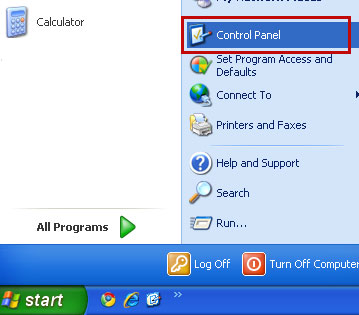
3. Search for eoEngine 13.1, SoftwareUpdate 1.0 and eoRezo 15.0 in the list. Select these programs and click Remove button.
If you are using Windows Vista/7, click Uninstall up near the top of that window.

4. Restart your computer. EoRezo should be gone. If it is still on your computer, please scan your computer with anti-malware software or remove associated files manually.
Associated EoRezo files and registry values:
Files:
- C:\Program Files\eoRezo\eoRezo.exe
- C:\Program Files\eoRezo\EoEngine.exe
- C:\Documents and Settings\[User]\Application Data\EoRezo\SoftwareUpdateHP.exe
- HKLM\SOFTWARE\Classes\AppID\EoEngineBHO.DLL
- HKCU\Software\Microsoft\Windows\CurrentVersion\Internet Settings\5.0\Cache\Extensible Cache\MSHist012011101220111013


















0 comments:
Post a Comment