Don't Copy From This Blog...
Searchqu is installed alongside a shareware or freeware applications that are often defined as adware or potentially unwanted software. Searchqu is not a virus or any other type of malicious software. It changes your default home page to point to searchqu.com, installs a toolbar and adds additional search engine called Web Search. Some users report that each time they type search terms in the top search/URL box they get redirected to searchqu.com or search-results.com. I you ended up with this rather annoying software, then you probably were not paying attention and clicked through the installer of freeware software (very often Bandoo Media, iLivid) without noticing that you had agreed to those changes. Usually, it's an opt-out choice and you should really pay more attention to various optional features during the install process. We have no evidence that Searchqu is being distributed through the use of Trojans or any other malware. It doesn't download/install malware either. Searchqu doesn't appear in the list of programs, so you can't easily uninstall it. We receive emails from various people who can't remove Searchqu toolbar completely or restore web browser's default settings (usually, search engine and home page). If you have the same problem, please follow Searchqu removal guide for Internet Explorer, Mozilla Firefox and Google Chrome. Good luck and be safe online!
Removal guide updates:
05/25/11 - Created
01/29/2012 - Removal video
Searchqu removal instructions:
1. First of all, download recommended anti-malware software and run a full system scan. It will detect and remove this infection from your computer. You may then follow the manual removal instructions below to remove the leftover traces of this browser hijacker. Hopefully you won't have to do that.
2. Go to the Start Menu. Select Control Panel → Add/Remove Programs.
If you are using Windows Vista or Windows 7, select Control Panel → Uninstall a Program.
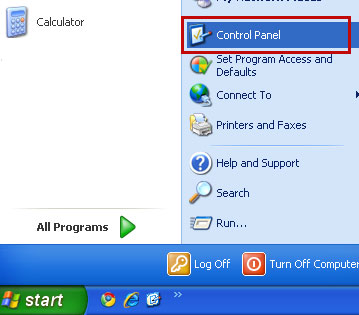
3. Search for Searchqu Toolbar and iLivid in the list. Select the program(s) and click Remove button.
If you are using Windows Vista/7, click Uninstall up near the top of that window.

Remove Searchqu Toolbar in Internet Explorer:
1. Open Internet Explorer. Go to Tools → Manage Add-ons.

2. Select Toolbars and Extensions. Uninstall/disable everything related to Searchqu from the list: Searchqu toolbar, UrlHelper Class, Bandoo Media, iLivid, etc.

3. Select Search Providers. First of all, choose Bing search engine and make it your default search provider. Then select Web Search and click Disable suggestions to disable it.

4. Go to Tools → Internet Options. Select General tab and click Use default button or enter your own website, e.g. google.com instead of searchqu.com. Click OK to save the changes. And that's about it.

Remove Searchqu Toolbar in Mozilla Firefox:
1. Open Mozilla Firefox. Go to Tools → Add-ons.

2. Select Extensions. Choose Searchqu Toolbar, Bandoo Media, iLivid (if found) and click Uninstall button.

3. Go to Tools → Options. Under the General tab reset the startup homepage or change it to google.com, etc. That's it.

4. In the location bar, type about:config and hit Enter.
In the filter at the top, type: keyword.URL
Double click it and remove searchqu.com and replace it with http://www.google.com.
It's possible that Searchqu will add itself to more than one place in about:config. To find other possible locations, please watch this Searchqu removal video:
Remove Searchqu in Google Chrome:
1. Click on Customize and control Google Chrome icon and select Options.

2. Choose Basic Options. Change Google Chrome homepage to google.com or any other and click the Manage search engines... button.
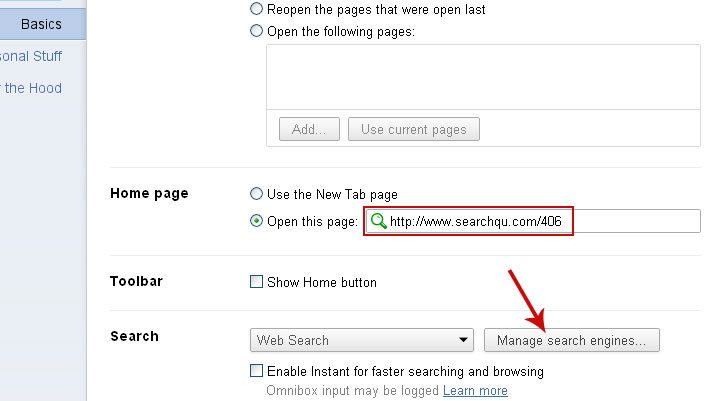
3. Select Google from the list and make it your default search engine.
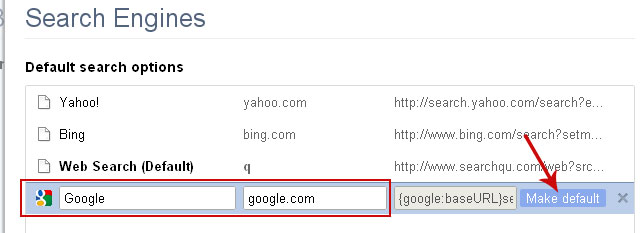
4. Select Web Search from the list remove it by clicking the "X" mark as shown in the image below. That's it.
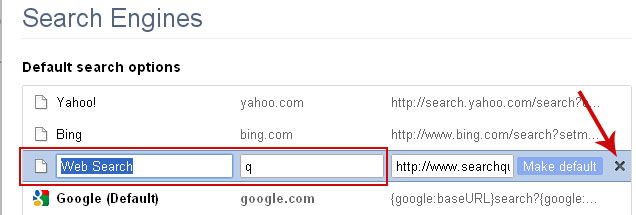
Remove Searchqu files and associated registry values manually (Optional)
Searchqu Toolbar resides in %AppData% folder.
%AppData% refers to:
C:\Documents and Settings\[UserName]\Application Data (in Windows 2000/XP)
C:\Users\[UserName]\AppData\Roaming (in Windows Vista & Windows 7)
Example in Windows XP:

Registry values are given below.
Associated Searchqu files and registry values:
Files:
- %AppData%\searchqutoolbar\coupons\categories.xml
- %AppData%\searchqutoolbar\coupons\merchants.xml
- %AppData%\searchqutoolbar\coupons\merchants2.xml
- %AppData%\searchqutoolbar\dtx.ini
- %AppData%\searchqutoolbar\guid.dat
- %AppData%\searchqutoolbar\log.txt
- %AppData%\searchqutoolbar\preferences.dat
- %AppData%\searchqutoolbar\stat.log
- %AppData%\searchqutoolbar\stats.dat
- %AppData%\searchqutoolbar\uninstallIE.dat
- %AppData%\searchqutoolbar\uninstallStatIE.dat
- %AppData%\searchqutoolbar\version.xml
- %AppData%\searchqutoolbar\
- %Temp%\searchqutoolbar-manifest.xml
C:\Documents and Settings\[UserName]\Application Data (in Windows 2000/XP)
C:\Users\[UserName]\AppData\Roaming (in Windows Vista & Windows 7)
Registry values:
- HKEY_LOCAL_MACHINE\SOFTWARE\Classes\CLSID\{99079a25-328f-4bd4-be04-00955acaa0a7}\InprocServer32 "C:\PROGRA~1\WINDOW~4\ToolBar\searchqudtx.dll"
- HKEY_LOCAL_MACHINE\SOFTWARE\Classes\CLSID\{99079a25-328f-4bd4-be04-00955acaa0a7} "Searchqu Toolbar"
- HKEY_LOCAL_MACHINE\SOFTWARE\Classes\CLSID\{A40DC6C5-79D0-4ca8-A185-8FF989AF1115}\VersionIndependentProgID "SearchQUIEHelper.UrlHelper"
- HKEY_LOCAL_MACHINE\SOFTWARE\Classes\CLSID\{A40DC6C5-79D0-4ca8-A185-8FF989AF1115}\ProgID "SearchQUIEHelper.UrlHelper.1"
- HKEY_LOCAL_MACHINE\SOFTWARE\Classes\CLSID\{A40DC6C5-79D0-4ca8-A185-8FF989AF1115} "UrlHelper Class"
- HKEY_LOCAL_MACHINE\SOFTWARE\Classes\SearchQUIEHelper.DNSGuard\CurVer
- HKEY_LOCAL_MACHINE\SOFTWARE\Classes\SearchQUIEHelper.DNSGuard\CLSID
- HKEY_LOCAL_MACHINE\SOFTWARE\Classes\SearchQUIEHelper.DNSGuard
- HKEY_LOCAL_MACHINE\SOFTWARE\Classes\SearchQUIEHelper.DNSGuard.1
- HKEY_LOCAL_MACHINE\SOFTWARE\Microsoft\Internet Explorer\Toolbar "Searchqu Toolbar"
- HKEY_LOCAL_MACHINE\SOFTWARE\Microsoft\Windows\CurrentVersion\Explorer\Browser Helper Objects\{99079a25-328f-4bd4-be04-00955acaa0a7} "Searchqu Toolbar"


















1 comments:
ACTIVE & FRESH CC FULLZ WITH HIGH BALANCE
* Please don't ask for sample or screenshot
* Payment in advance
* Time wasters or cheap questioners please stay away
* You can buy for your specific states too
Price $5 per each CC
DETAILS
=>CARD TYPE
=>FIRST NAME & LAST NAME
=>CC NUMBER
=>EXPIRY DATE
=>CVV
=>FULL ADDRESS (ZIP CODE, CITY/TOWN, STATE)
=>PHONE NUMBER,DOB,SSN
=>MOTHER'S MAIDEN NAME
=>VERIFIED BY VISA
=>CVV2
Contact Us
-->Whatsapp > +923172721122
-->Email > leads.sellers1212@gmail.com
-->Telegram > @leadsupplier
-->ICQ > 752822040
US FRESH, TESTED & VERIFIED SSN LEADS
$1 PER EACH
First Name | Last Name | SSN | Dob | Address | State | City | Zip | Phone Number | Account Number | Bank NAME | DL Number | Home Owner | IP Address |MMN | Income
*Hope for the long term deal
*If anyone need leads In bulk, I'll definetly negotiate
US DUMP TRACK 1 & 2 WTIH PIN CODES ALSO AVAILABLE
Post a Comment