Don't Copy From This Blog...
FREEzeFrog is classified as adware because it displays advertisements related to your browsing habits and recent searches in Google or pretty much any other web search engine. Ads are pulled randomly from online ad servers so it can make your computer run slower. Besides, it can make you feel uncomfortable if it might be able to steal your personal information. FREEzeFrog offer engine comes bundled with popular open source programs: OpenOffice, 7zip, Pidgin and VLC Media Player located at freezefrog.com however, it could be promoted on other websites as well.
In order to install any of these free programs downloaded from the FREEzeFrog's website you need to agree to the FREEze Frog offer engine, ShopperReports and QuestScan. And if you clicked "Next", you basically agreed with the following statement:
Based on keywords from your browser, FREEzeFrog will show you labeled advertisements in a separate browser window or a temporary slider.

So, if you recently got infected with this adware, you probably didn't read the license agreement carefully. OpenOffice, 7zip and other programs mentioned in this article can be and should be downloaded from the official websites. There is no need to downloaded software distributions bundled with ads. Official websites:
- OpenOffice http://www.openoffice.org
- Pidgin http://www.pidgin.im
- VLC http://www.videolan.org/vlc/
- 7zip http://www.7-zip.org
FREEzeFrog removal instructions:
1. Go to the Start Menu. Select Control Panel → Add/Remove Programs.
If you are using Windows Vista or Windows 7, select Control Panel → Uninstall a Program.
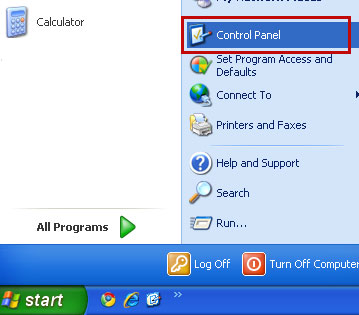
2. Search for FREEzeFrog in the list. Select the program and click Remove button.
If you are using Windows Vista/7, click Uninstall up near the top of that window.

3. Restart your computer. FREEzeFrog should be gone. If it's still on your computer, please delete files listed below manually. Then download free anti-malware software from the list below and run a full system scan.
NOTE: in some cases the rogue program may block anti-malware software. Before saving the selected program onto your computer, you may have to rename the installer to iexplore.exe or winlogon.exe With all of these tools, if running Windows 7 or Vista they MUST be run as administrator. Launch the program and follow the prompts. Don't forget to update the installed program before scanning.
Associated FREEzeFrog files and registry values:
Files:
- C:\Program Files\FREEzeFrog\bin\2.0.6.0
- C:\Program Files\FREEzeFrog\bin\2.0.6.0\copyright.txt
- C:\Program Files\FREEzeFrog\bin\2.0.6.0\FREEzeFrogSA.exe
- C:\Program Files\FREEzeFrog\bin\2.0.6.0\FREEzeFrogSACB.exe
- C:\Program Files\FREEzeFrog\bin\2.0.6.0\FREEzeFrogSAHook.dll
- C:\Program Files\FREEzeFrog\bin\2.0.6.0\FREEzeFrogUninstaller.exe
- C:\WINDOWS\Prefetch\FREEZEFROGSA.EXE-2C7DD3D1.pf
- HKEY_CURRENT_USER\Software\freezefrogsa
- HKEY_LOCAL_MACHINE\SOFTWARE\FREEzeFrog
- HKEY_LOCAL_MACHINE\SOFTWARE\Microsoft\Windows\CurrentVersion\App Management\ARPCache\FREEzeFrogSA
- HKEY_LOCAL_MACHINE\SOFTWARE\Microsoft\Windows\CurrentVersion\Run "FREEzeFrogSA"
- HKEY_LOCAL_MACHINE\SOFTWARE\Microsoft\Windows\CurrentVersion\Uninstall\FREEzeFrogSA

















0 comments:
Post a Comment