Don't Copy From This Blog...
Security Central is a fake antivirus program that gives false reports of threats on your computer and prompts you to pay for a full version of the program to remove the infections which don't even exist. This fake program is a typical scareware. More technically speaking, it's a trojan virus that pretends to be a legitimate anti-virus program. It mainly comes from fake online anti-malware scanners and bogus video sites as free malware removal tool or flash player update. One way or another Security Central should be removed from the system as soon as possible. The good news is that you can get rid of this virus for free using reputable anti-malware or anti-virus software. Full details on how to remove Security Central are stated in the removal guide below.
Many people ask, can Security Central delete important files or cause any damage to the system? Usually, it only displays fake warnings and reports false scan results to trick you into purchasing the program. Some of the fake warnings that you will likely see state:

Security Central
Spyware.IEMonster process is found. The virus is going to
send your passwords from Internet browsers (Explorer, Mozilla
Firefox, Outlook & others) to the third-parties.

However, in some cases it may come bundled with other malicious software that may cause system crashes or other errors. Besides, this fake program may block anti-virus software and Windows system tools such as Task Manager and Regedit.
Most importantly, don't purchase it. If you already did then contact your credit card company or bank and dispute the charges. In order to remove Security Central you first have to use HijackThis and remove malicious files. Otherwise, it will block removal tools listed in the removal guide below. Please read removal instructions below. If you have any questions don't hesitate and ask. Good luck!
Optional: You can use this serial D13F-3B7D-B3C5-BD84 to register Security Central in order to stop the fake security alerts that are really annoying. Once this is done, you are free to install anti-malware software and remove the rogue anti-virus program from your computer properly.

Security Central removal instructions (in Safe Mode with Networking):
1. Reboot your computer is "Safe Mode with Networking". As the computer is booting tap the "F8 key" continuously which should bring up the "Windows Advanced Options Menu" as shown below. Use your arrow keys to move to "Safe Mode with Networking" and press Enter key. Login as the same user you were previously logged in with in the normal Windows mode. Read more detailed instructions here: http://www.computerhope.com/issues/chsafe.htm
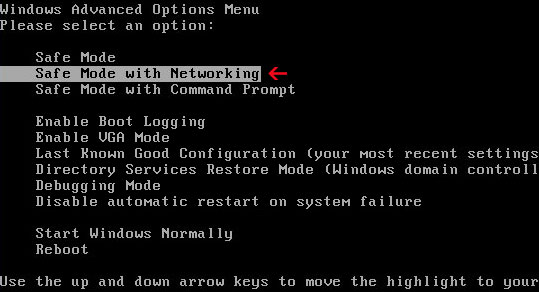
2. Download free anti-malware software from the list below and run a full system scan.
NOTE: in some cases the rogue program may block anti-malware software. Before saving the selected program onto your computer, you may have to rename the installer to iexplore.exe, explorer.exe or winlogon.exe With all of these tools, if running Windows 7 or Vista they MUST be run as administrator. Launch the program and follow the prompts. Don't forget to update the installed program before scanning.
3. New threats appear every day. In order to protect your PC from such (new) infections we strongly recommend you to use ESET Smart Security.
Alternate Security Central removal instructions:
1. Download iexplore.exe (NOTE: iexplore.exe file is renamed HijackThis tool from TrendMicro).
Launch the iexplore.exe and click "Do a system scan only" button.
If you can't open iexplore.exe file then download explorer.scr and run it.
2. Search for such entry in the scan results (Windows XP):
O4 - HKCU\..\Run: [SET OF RANDOM CHARACTERS] rundll32.exe "C:\Documents and Settings\All Users\Application Data\[SET OF RANDOM CHARACTERS].dat", [SET OF RANDOM CHARACTERS]
O4 - Startup: [SET OF RANDOM CHARACTERS].lnk = C:\WINDOWS\system32\rundll32.exe
Select all similar entries and click once on the "Fix checked" button. Close HijackThis tool.
3. Download free anti-malware software from the list below and run a full system scan.
NOTE: in some cases the rogue program may block anti-malware software. Before saving the selected program onto your computer, you may have to rename the installer to iexplore.exe, explorer.exe or winlogon.exe. With all of these tools, if running Windows 7 or Vista they MUST be run as administrator. Launch the program and follow the prompts. Don't forget to update the installed program before scanning.
4. New threats appear every day. In order to protect your PC from such (new) infections we strongly recommend you to use ESET Smart Security.
Associated Security Central files and registry values:
Files:
Windows XP
- C:\Documents and Settings\All Users\Application Data\[SET OF RANDOM CHARACTERS].dat
- C:\Documents and Settings\All Users\Application Data\[SET OF RANDOM CHARACTERS].ico
- C:\Documents and Settings\[UserName]\Desktop\Security Central.lnk
- C:\Documents and Settings\[UserName]\Local Settings\Temp\[SET OF RANDOM CHARACTERS].tmp
- C:\ProgramData\[SET OF RANDOM CHARACTERS].dat
- C:\ProgramData\[SET OF RANDOM CHARACTERS].ico C:\Users\[UserName]\Desktop\Security Central.lnk
- C:\Users\[UserName]\AppData\Local\Temp\[SET OF RANDOM CHARACTERS].tmp
- HKEY_CURRENT_USER\Software\Microsoft\Cryptography MachineGuid = "[SET OF RANDOM CHARACTERS]"
- HKEY_LOCAL_MACHINE\SYSTEM\CurrentControlSet\Services\SharedAccess\Parameters\FirewallPolicy\StandardProfile\AuthorizedApplications\List "C:\WINDOWS\system32\rundll32.exe" = "C:\WINDOWS\system32\rundll32.exe:*:Enabled:Security Central"
- HKEY_CURRENT_USER\Software\Microsoft\Windows\CurrentVersion\Run "[SET OF RANDOM CHARACTERS]"















0 comments:
Post a Comment