Don't Copy From This Blog...
Security Essentials Ultimate Pack is a rogue security application that will detect a bunch of non-existent viruses, spyware and adware infections on your computer. The previous version of this rogue AV was called Security Essentials 2011 and like all the other rogue antivirus applications, it will display fake scanning results to scare you into thinking that your computer is infected with malicious software. To remove Security Essentials Ultimate Pack from your computer, please follow the steps in the removal guide below.
Security Essentials Ultimate Pack will display misleading security alerts as well and it has this very annoying splash screen or maybe it's more like a fake security warning titled "Windows Advanced Security Center" which loads up instead of your Windows Desktop.

It claims that there's something wrong with your computer and that you have to wait about two minutes or activate Security Essentials Ultimate Pack to clean the system supposedly. Hopefully, you can bring up the Task Manager and close it. Instead of waiting click on the Ctrl + Alt + Delete button at the same time to bring up the Windows Task Manager. Click on the Processes tab and end the process called SecEls.exe. Now click on the File menu and select New Task (Run...) from the menu. Type explorer.exe into the Open: field and press the OK button. After a minute or so you should be back at your Windows desktop. Then just download anti-malware software and run a full system scan.
Security Essentials Ultimate Pack security alerts:


If you can't close the Security Essentials Ultimate Pack scanner or it keeps blocking your web browser/other applications, you can use this serial AAS17-F7D9M-G3B2A orAAS17F7D9MG3B2A and any email to register the rogue application in order to stop the fake security alerts.

Once this is done, you are free to install anti-malware software and remove the rogue anti-virus program from your computer properly. If you need help in removing this annoying scareware from your computer, please leave a comment below. And remember, do not pay for this fake security application. Good luck and be safe online.
Security Essentials Ultimate Pack removal video:
Security Essentials Ultimate Pack removal instructions:
1. Open Task Manager and end the Security Essentials Ultimate Pack process:
- SecEls.exe
NOTE: in some cases the rogue program may block anti-malware software. Before saving the selected program onto your computer, you may have to rename the installer to iexplore.exe, explorer.exe or winlogon.exe With all of these tools, if running Windows 7 or Vista they MUST be run as administrator. Launch the program and follow the prompts. Don't forget to update the installed program before scanning.
3. New threats appear every day. In order to protect your PC from such (new) infections we strongly recommend you to use ESET Smart Security.
Alternate Security Essentials Ultimate Pack removal instructions (in Safe Mode with Networking):
1. Reboot your computer is "Safe Mode with Networking". As the computer is booting tap the "F8 key" continuously which should bring up the "Windows Advanced Options Menu" as shown below. Use your arrow keys to move to "Safe Mode with Networking" and press Enter key. Login as the same user you were previously logged in with in the normal Windows mode. Read more detailed instructions here: http://www.computerhope.com/issues/chsafe.htm
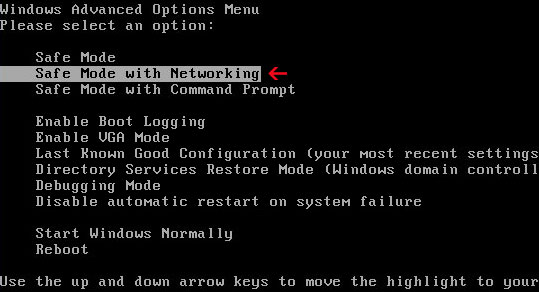
2. Download free anti-malware software from the list below and run a full system scan.
NOTE: in some cases the rogue program may block anti-malware software. Before saving the selected program onto your computer, you may have to rename the installer to iexplore.exe, explorer.exe or winlogon.exe With all of these tools, if running Windows 7 or Vista they MUST be run as administrator. Launch the program and follow the prompts. Don't forget to update the installed program before scanning.
3. New threats appear every day. In order to protect your PC from such (new) infections we strongly recommend you to use ESET Smart Security.
Security Essentials Ultimate Pack associated files and registry values:
Windows XP:
- C:\Documents and Settings\All Users\Application Data\Security Essentials Ultimate Pack\SecEls.exe
- C:\ProgramData\Security Essentials Ultimate Pack\SecEls.exe
- HKEY_CURRENT_USER\Software\SE2010
- HKEY_CLASSES_ROOT\CLSID\{3F2BBC05-40DF-11D2-9455-00104BC936FF}
- HKEY_CLASSES_ROOT\SecEls.DocHostUIHandler
- HKEY_CURRENT_USER\Software\Microsoft\Windows\CurrentVersion\Run "updatesst"
- HKEY_CURRENT_USER\Software\Microsoft\Windows NT\CurrentVersion\Winlogon "Shell" = "%AllUsersProfile%\Application Data\Security Essentials Ultimate Pack\SecEls.exe" /hide

















0 comments:
Post a Comment