Don't Copy From This Blog...
Disk Doctor is a fake disk defragmenter that deliberately reports false hard drive and registry errors. This rogue program is from the same family as HDD Scan, Win Defragmenter and Win HDD. This post is just for a record actually because all these programs are basically the same malware with many different names. There is nothing much new to say about Disk Doctor as it's an exactly copy of previous rogues from this family. While Disk Doctor is running, it will display a bunch of fake error messages and alerts like every on or two minutes saying that there is something wrong with your computer. It will report 11 critical errors after the fake scan which is super fast actually and takes only a few minutes.- Drive C initializing error
- 32% of HDD space is unreadable
- Read time of hard drive clusters less than 500 ms
- Ram Temperature is 83 C. Optimization is required for normal operation.
- Registry Error - Critical Error
- GPU RAM temperature is critically high. Urgent RAM memory optimization is required to prevent system crash

What is more, the rogue program will terminate nearly all programs on your computer saying that there was some sort of hard drive disk error or something like that.
Windows detected a hard drive problem.
A hard drive error occurred while starting the application.
Windows cannot find notepad. Make sure you typed the name correctly, and then try again. To search for a file, click the Start button, and then click Search.It will probably make your Desktop background black and hide some of your icons. Disk Doctor messes up with Windows folders too. You may see all the files from Programs Files directory in My Documents folder or in any other folder. If you got hit with this piece of malware then you should follow the removal instructions below to remove Disk Doctor and any related malware from your computer for free using legitimate anti-malware software. Last, but not least, if you have already purchased it then please contact your credit card provider and dispute the charges. Otherwise, you won't get your money back and the scammers will have your credit card details. If you have any questions or additional information about Disk Doctor, please leave a comment. Good luck and be safe online!
Disk Doctor removal instructions:
1. Open Task Manager (Ctrl+Alt+Delete).
2. Click on the Processes tab.
3. Click to highlight [SET OF RANDOM NUMBERS].exe, e.g. 2154876521.exe and click End Task. If it asks you "Are you sure you want to terminate the process?" click yes. This will stop Disk Doctor.
4. Click to highlight explorer.exe and end it too. Then click the File -> "New Task (Run...)" from the menu on the bottom right. Type in explorer.exe and click OK.
5. Open directory:
C:\Documents and Settings\[UserName]\Local Settings\Temp (in Windows 2000/XP)
C:\Users\[UserName]\AppData\Local\Temp (in Windows Vista & Windows 7)
Delete all files from this directory.
NOTE: Local Settings folder is hidden by default so you will have to change folder options to see hidden files.
6. Download free anti-malware software from the list below and run a full system scan.
NOTE: in some cases the rogue program may block anti-malware software. Before saving the selected program onto your computer, you may have to rename the installer to iexplore.exe or winlogon.exe With all of these tools, if running Windows 7 or Vista they MUST be run as administrator. Launch the program and follow the prompts. Don't forget to update the installed program before scanning.
7. New threats appear every day. In order to protect your PC from such (new) infections we strongly recommend you to use ESET Smart Security.
Alternate Disk Doctor removal instructions (in Safe Mode with Networking):
1. Reboot your computer is "Safe Mode with Networking". As the computer is booting tap the "F8 key" continuously which should bring up the "Windows Advanced Options Menu" as shown below. Use your arrow keys to move to "Safe Mode with Networking" and press Enter key. Read more detailed instructions here: http://www.computerhope.com/issues/chsafe.htm
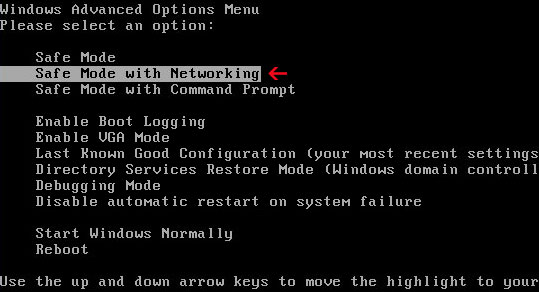
NOTE: Login as the same user you were previously logged in with in the normal Windows mode.
2. Download free anti-malware software from the list below and run a full system scan.
NOTE: in some cases the rogue program may block anti-malware software. Before saving the selected program onto your computer, you may have to rename the installer to iexplore.exe or winlogon.exe With all of these tools, if running Windows 7 or Vista they MUST be run as administrator. Launch the program and follow the prompts. Don't forget to update the installed program before scanning.
3. New threats appear every day. In order to protect your PC from such (new) infections we strongly recommend you to use ESET Smart Security.
Disk Doctor associated files and registry values:
Files:
- %Temp%\[SET OF RANDOM NUMBERS]
- %Temp%\[SET OF RANDOM NUMBERS].exe
- %Temp%\dfrg
- %Temp%\dfrgr
- %Temp%\[SET OF RANDOM CHARACTERS].dll
- %UserProfile%\[SET OF RANDOM CHARACTERS].DAT
- %UserProfile%\Desktop\Disk Doctor.lnk
- %UserProfile%\Start Menu\Programs\Disk Doctor\
- %UserProfile%\Start Menu\Programs\Disk Doctor\Disk Doctor.lnk
- %UserProfile%\Start Menu\Programs\Disk Doctor\Uninstall Disk Doctor.lnk
C:\Documents and Settings\[UserName]\Local Settings\Temp (in Windows 2000/XP)
C:\Users\[UserName]\AppData\Local\Temp (in Windows Vista & Windows 7)
%UserProfile% refers to:
C:\Documents and Settings\[UserName]\ (in Windows 2000/XP)
C:\Users\[UserName]\ (in Windows Vista & Windows 7)
Registry values:
- HKEY_CURRENT_USER\Software\Microsoft\Internet Explorer\Main\USE FORMSUGGEST = Yes
- HKEY_CURRENT_USER\Software\Microsoft\Windows\Currentversion\Internet Settings\WARNONZONECROSSING = 0
- HKEY_CURRENT_USER\Software\Microsoft\Windows\Currentversion\Internet Settings\Zones\3\1601 = 0
- HKEY_CURRENT_USER\Software\Microsoft\Windows\CurrentVersion\Run\[SET OF RANDOM NUMBERS] = %TEMP%\[SET OF RANDOM NUMBERS].exe

















0 comments:
Post a Comment